Let me guess… you landed here because you want to download a Pinterest video, image, or GIF, right?
Probably, you see something amazing on Pinterest like DIY projects, mouth-watering recipes, or perfect workout routines and wonder how to save it in the best quality.
Because, by default pinterest doesn’t allow its user to save video. This way you can’t download that video to your local device and can’t watch it offline, share it directly with a friend on WhatsApp, or keep it forever without relying on an internet connection or worrying about it being deleted.
But don’t worry, you’re in the right place. Here you can grab anything from Pinterest, in full quality, with no limits and it’s completely free.
For years, this was a frustrating process. Clunky browser extensions, complicated software, or online downloaders that hit you with a “Daily Limit Reached” message after just one or two downloads.

In 2025, the game has changed. As a professional web designer & content creator who downloads dozens of Pinterest videos weekly for research and inspiration, I have developed a professional tool which is consistently reliable, incredibly fast and most importantly, its completely free of limits.
Why Pinterest Doesn’t Allow Video Downloading (And Why You Need a Tool)
First, it’s important to understand that Pinterest, like most social media platforms, doesn’t have a built-in “download video” button for a reason. They want to keep engagement on their platform. It’s about content ownership, traffic and their ecosystem.
Trying to screen-record a video often results in poor quality, your finger in the frame, or missing the first few seconds. This is where a dedicated Pinterest video downloader becomes non-negotiable.
A good downloader should do three things:
- Bypass the platform’s restrictions.
- Maintain the original high quality (HD or even 4K if available).
- Save the video without any annoying watermarks plastered on top.
After testing virtually every tool on the internet globe, i developed a user friendly tool that consistently stood out for its simplicity and power.
Why Use PintDownloader.com?
For my workflow, PintDownloader.com has been an absolute game-changer. It’s a web-based tool, which means there’s nothing to install (no software or app to download), no extensions to add to your browser. You can use it on any device, anywhere, as long as you have an internet connection.
Here’s what makes it the easiest solution in 2025:
Zero Daily Limits: Unlike many other sites, PintDownloader doesn’t impose frustrating daily caps. Need to download one video or one hundred? Go for it.
Blazing Fast Speed: The download process takes seconds. Copy, paste, and you’re done.
HD Quality Guaranteed: It fetches the highest quality version available from Pinterest.
No Watermarks: The downloaded video is clean, just as the pinner intended it to be.
Totally Free: It offers its core service completely free of charge.
How to Download Pinterest Videos in 2025 (No Limits, No Watermark)
Using PintDownloader is so simple it feels like magic. Here’s my exact process, whether I’m on my desktop or my phone.
On Desktop (Windows/Mac):
Find Your Video: Open Pinterest in your web browser and navigate to the video Pin you want to download.
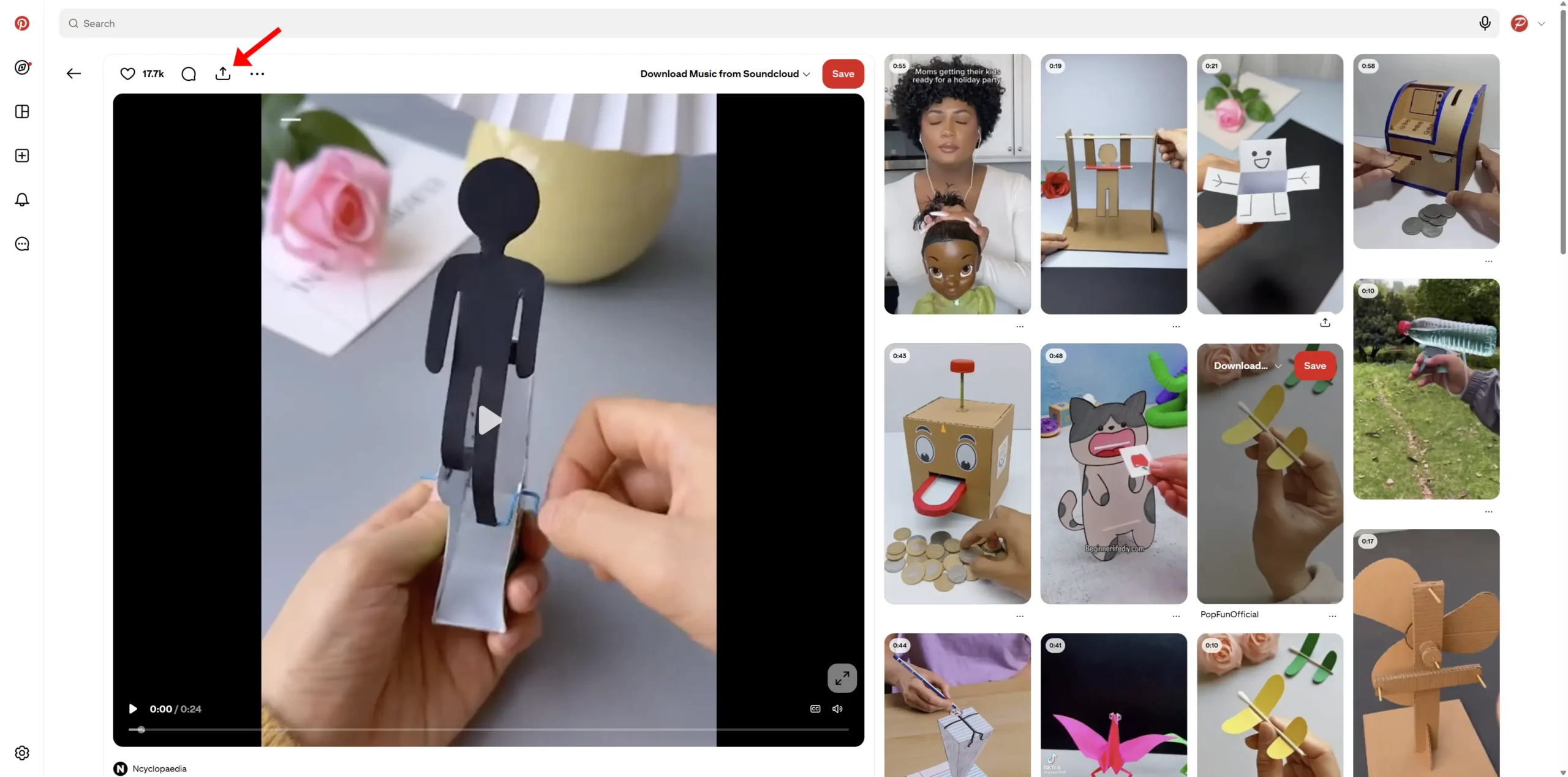
Copy the Link: Click on the “Upload Icon” then a popup page will appear. Now, click on “Chain Icon” to Copy the Link.
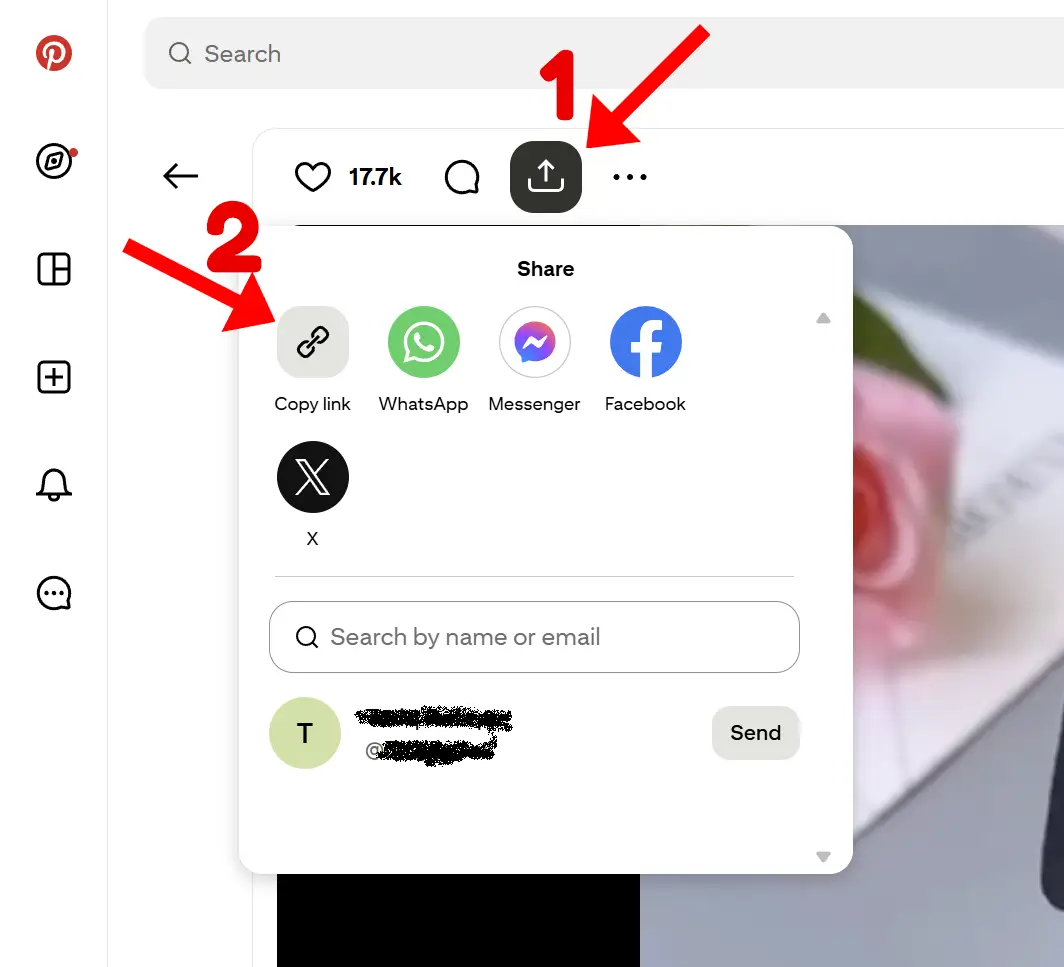
Open PintDownloader: Open a new browser tab and go to https://pintdownloader.com
Paste and Go: You will see a search bar. Paste the Pinterest video link, you just copied into that field.
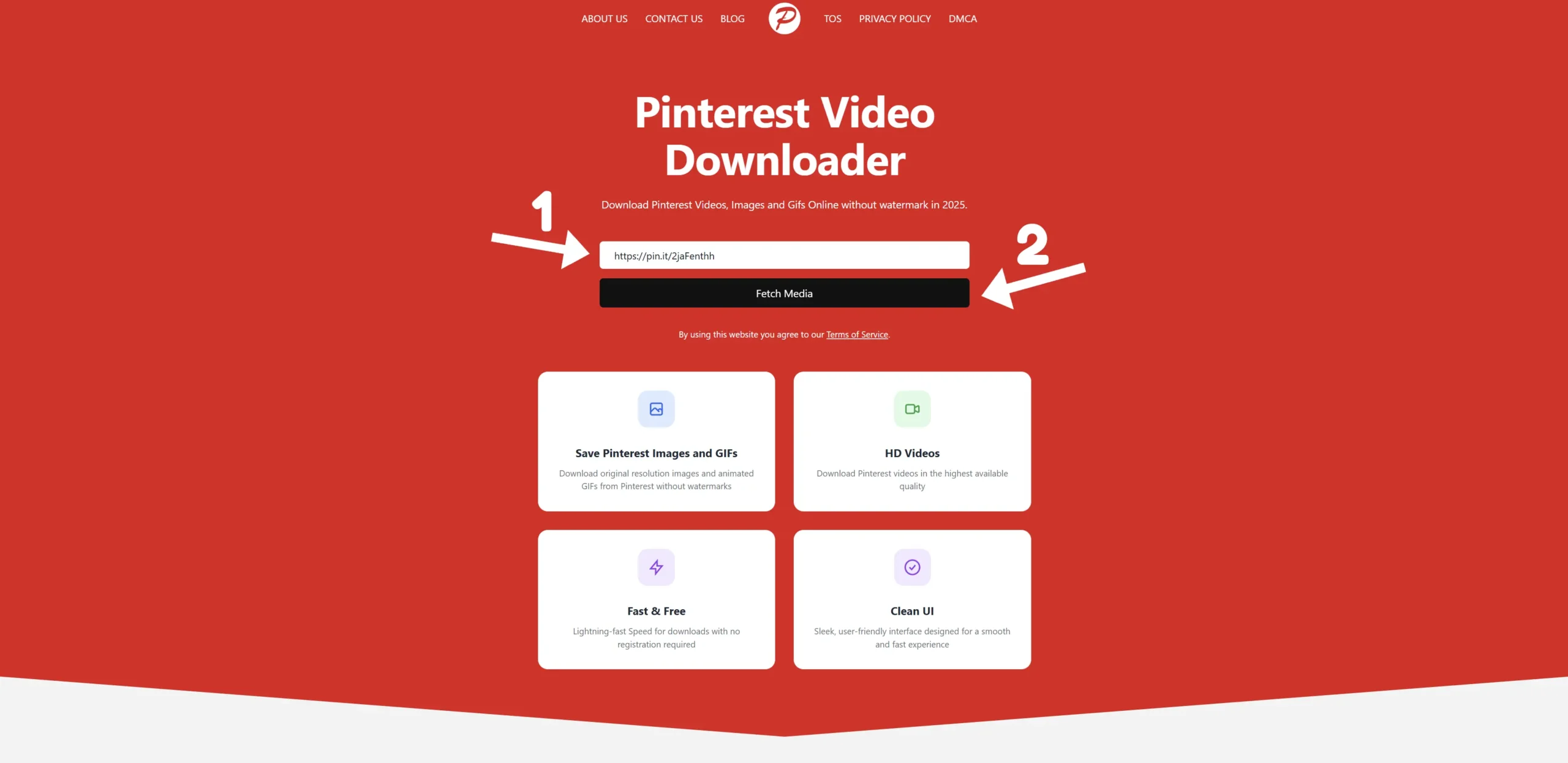
Download: Click the “Fetch Media” button. The tool will take 3 to 5 seconds to fetch the video and present you with a download buttons.
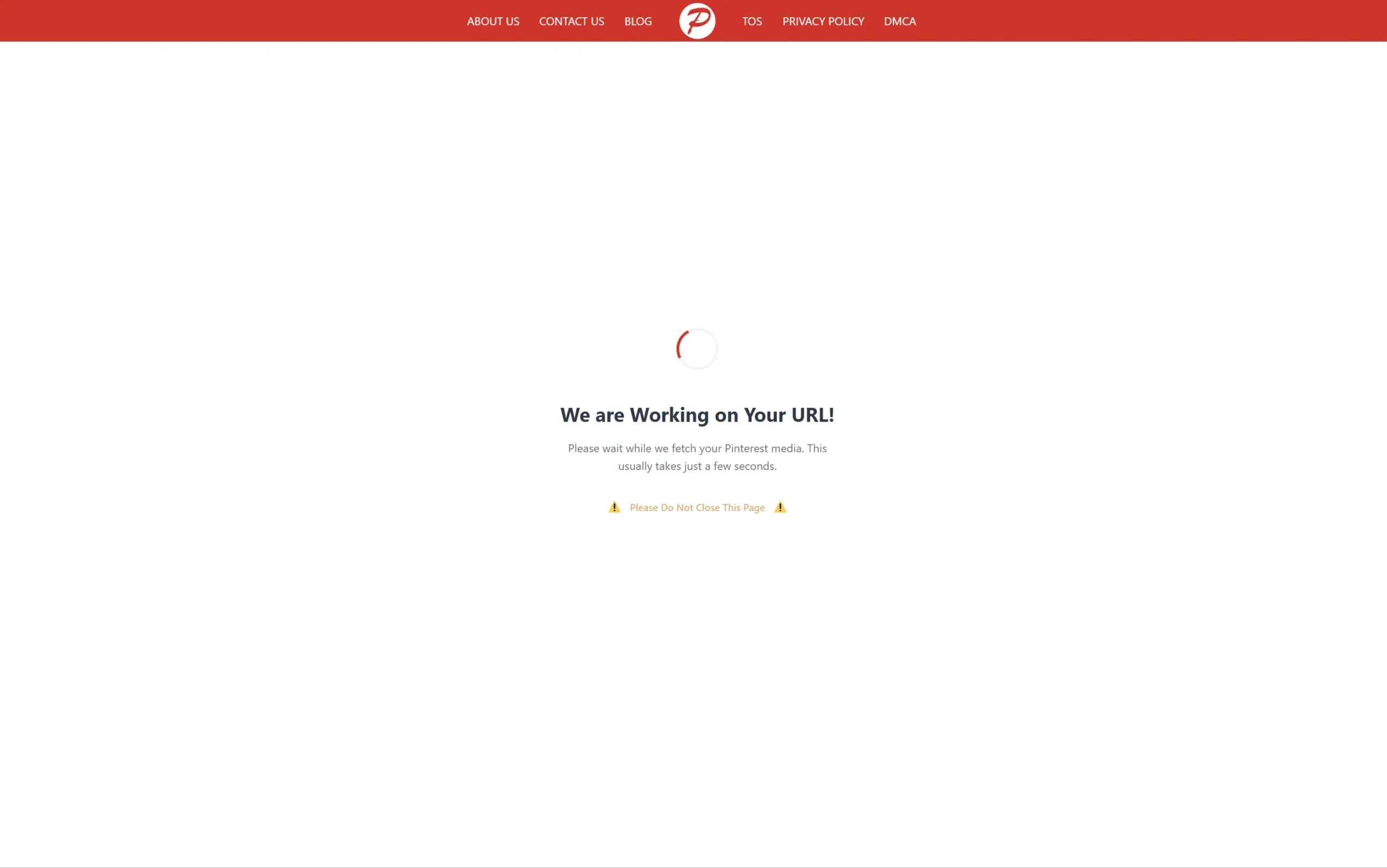
Save Your Video: Click “Force Download Video” button and it will be saved directly to your computer’s downloads folder in MP4 format. That’s it!
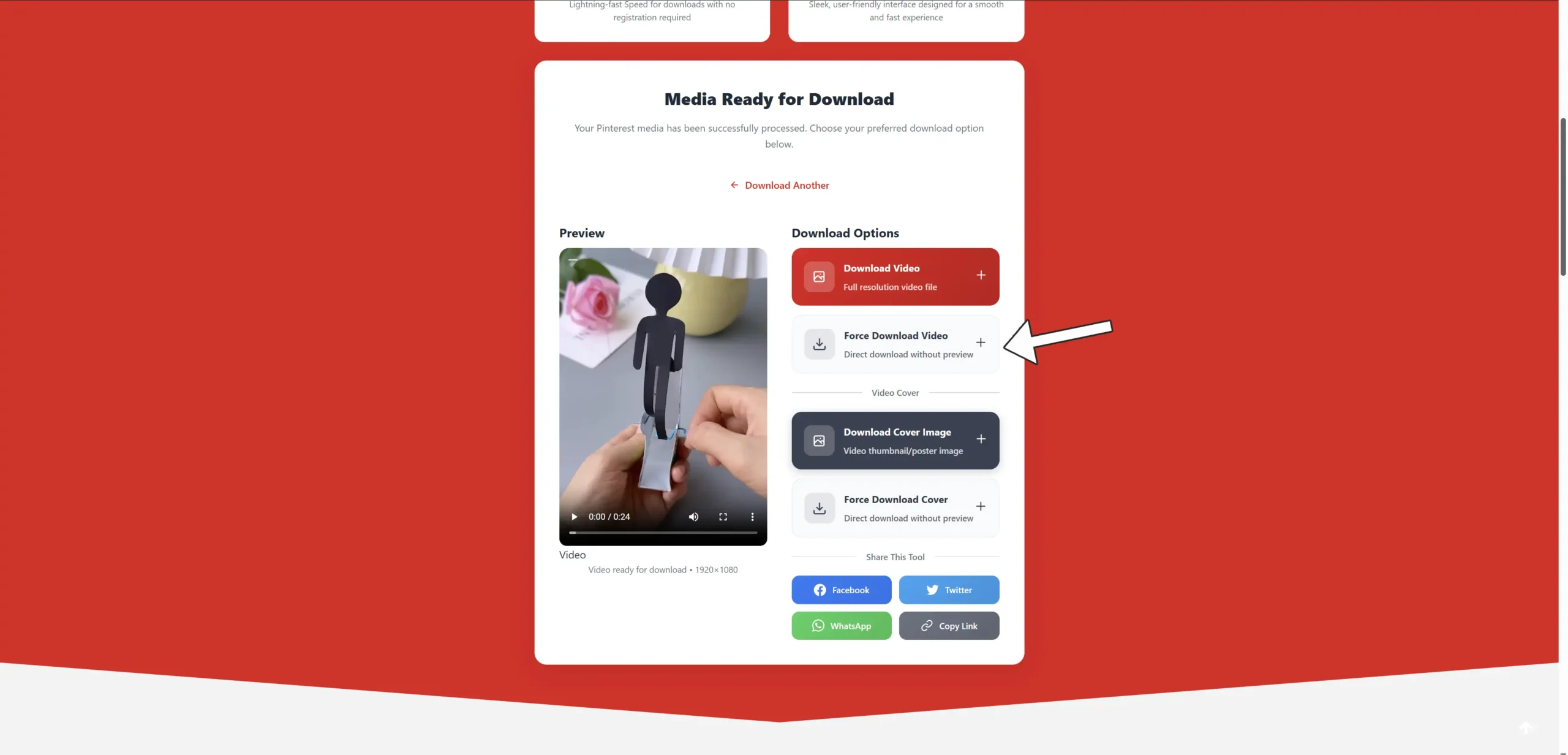
On Mobile (iPhone/Android):
The process is almost easy and fast, which is why it’s so great.
In the Pinterest app, find your video and tap the three dots (•••) in the top-right corner of the Pin.
From the menu that appears, select “Copy link.”
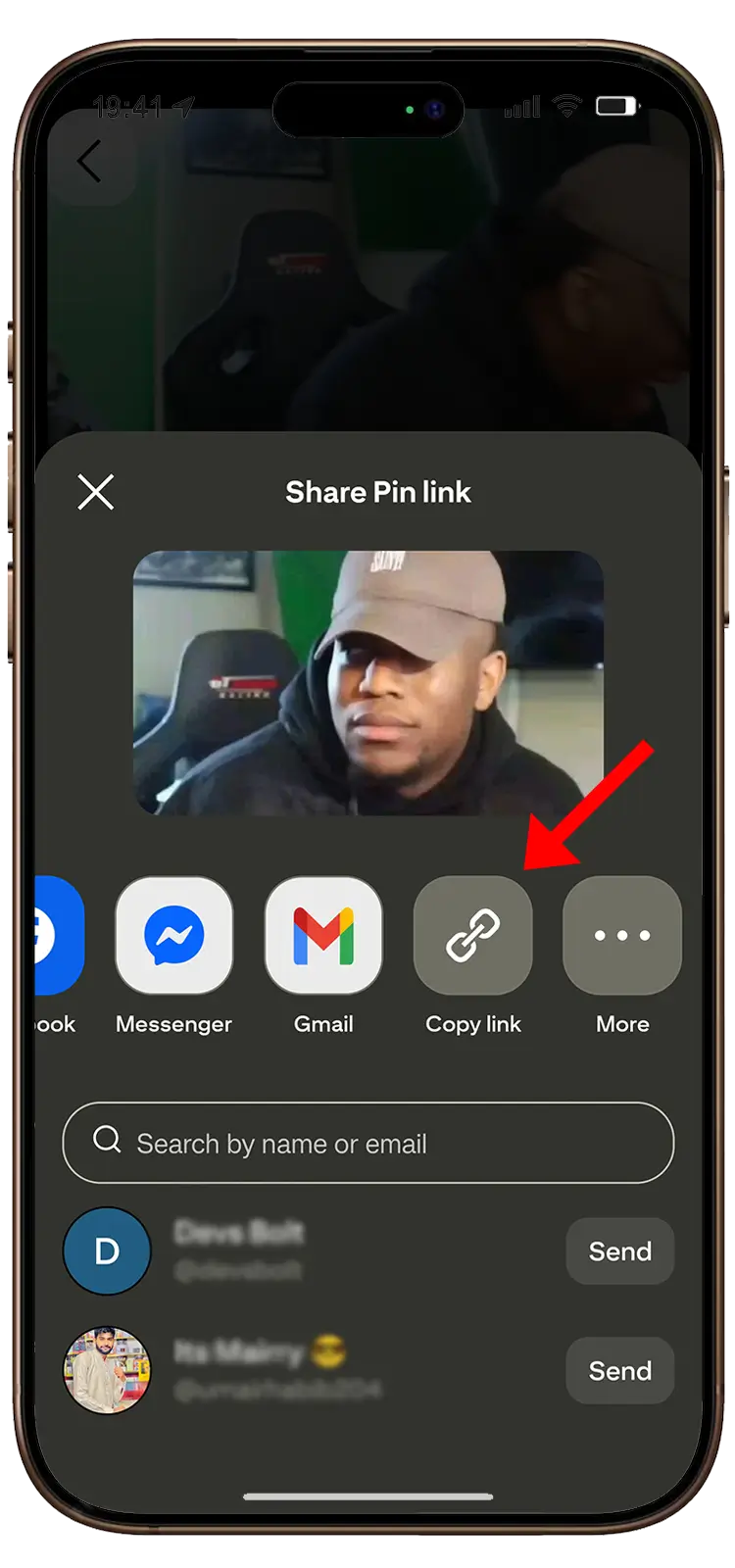
Open your mobile browser (Chrome, Safari, etc.), go to PintDownloader.com, and paste the link into the box.

Tap “Download Video” The video will be processed, and you can then tap to download it to your phone’s gallery or video library.
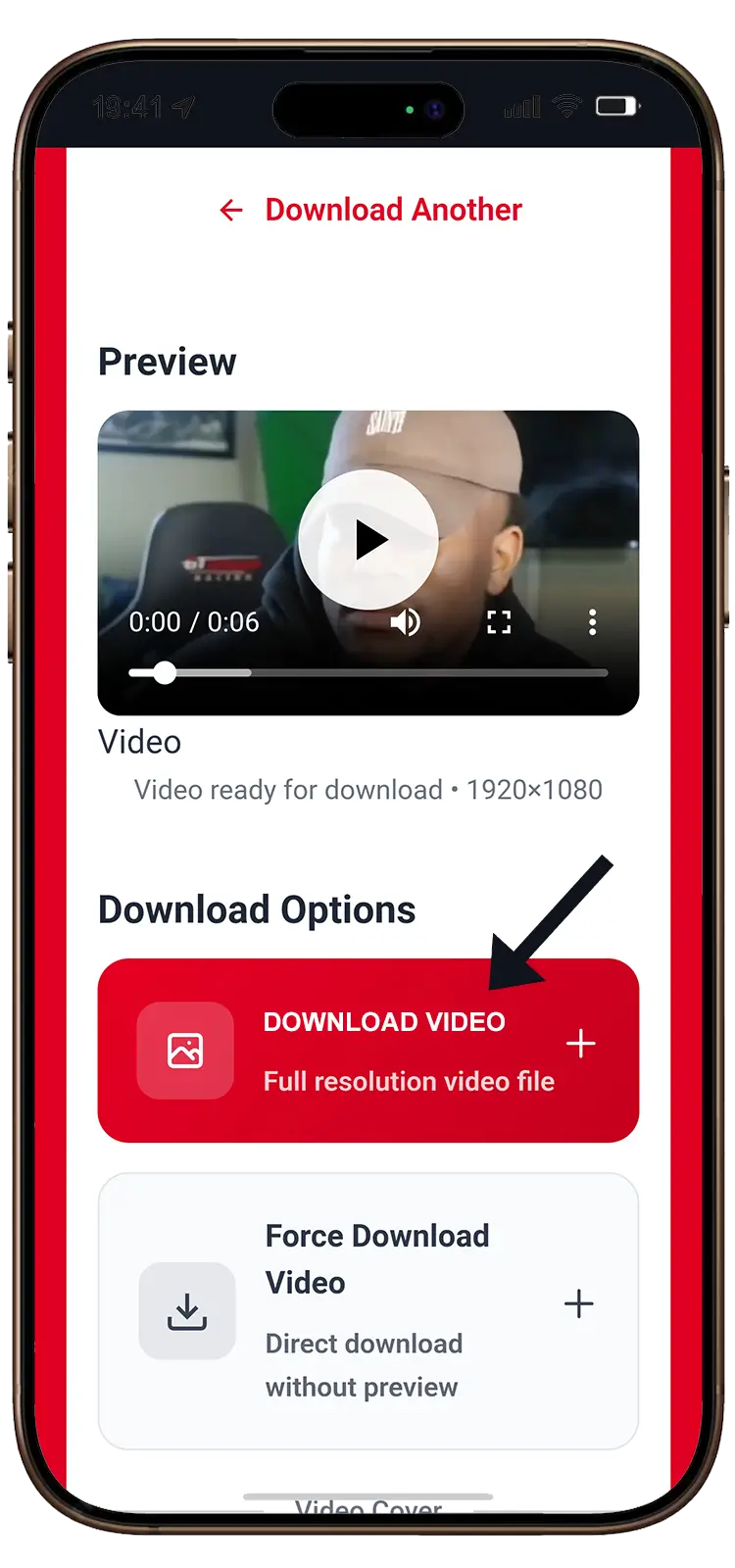
You have done. Thats all.
Final Words:
That’s all from my side. Now you have got everything you need. Go ahead, download as much as you like, and don’t forget to come back whenever you need more Pinterest videos, images, or GIFs saved. It’s always free and always simple.
